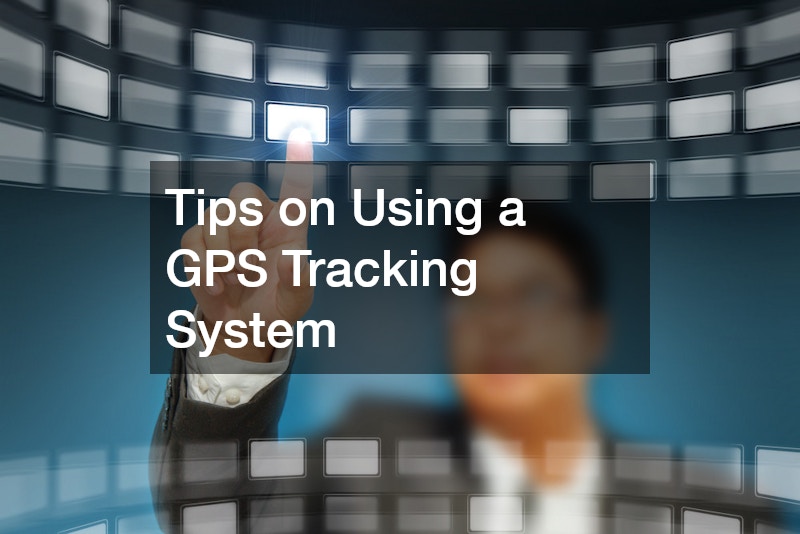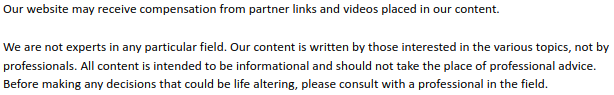
A GPS tracking system can be an invaluable tool for individuals and businesses, offering real-time location data, improved efficiency, and enhanced security. Whether you’re tracking a personal vehicle, managing a fleet of trucks, or keeping tabs on valuable equipment, using the system effectively is key to maximizing its benefits. Here are some essential tips for using a GPS tracking system.
1. Familiarize Yourself with the Software
Before you start using a GPS tracking system, take the time to fully understand the software or app that comes with it.
Many GPS systems have a web-based platform or mobile app that provides a dashboard for monitoring your assets. Explore its features, such as real-time tracking, historical data, geofencing, and alert settings. Some systems offer advanced features like fuel consumption tracking or driver behavior monitoring, so knowing how to access and use these tools will help you get the most out of the system.
2. Set Up Geofencing
Geofencing is one of the most useful features of a GPS tracking system. It allows you to create virtual boundaries around a particular location, such as your office, job site, or a delivery area. If the vehicle or equipment moves outside the defined area, the system sends you an alert. Geofencing helps improve security, ensuring that your vehicles or assets stay within their intended areas, and allows you to respond quickly in case of unauthorized movement.
3. Monitor Driver Behavior
For businesses managing fleets, GPS tracking systems often come with driver behavior monitoring tools. These tools track metrics like speeding, harsh braking, and rapid acceleration. Monitoring these behaviors can help improve safety and reduce wear and tear on your vehicles. It also encourages responsible driving, which can lead to savings on fuel costs and lower accident risks. Regularly review the data provided by your system to identify patterns and address any unsafe driving habits.
4. Schedule Regular Maintenance Reminders
Many GPS tracking systems offer maintenance scheduling features that automatically alert you when a vehicle or piece of equipment is due for service. Set up these reminders based on usage or mileage to ensure regular maintenance is performed. By staying on top of maintenance schedules, you can avoid costly repairs, extend the life of your vehicles or equipment, and minimize downtime.
5. Use Real-Time Alerts and Notifications
Set up real-time alerts to receive notifications about critical events such as unauthorized use, theft, or deviations from assigned routes. Alerts can be customized to suit your needs and preferences, whether for geofence violations, speeding, or unscheduled stops. By enabling real-time notifications, you can take immediate action when an issue arises, improving response time and protecting your assets.
6. Review Reports and Data Analytics
Most GPS tracking systems generate detailed reports on various aspects of your vehicle or equipment’s usage, such as location history, mileage, and operational hours. Regularly review these reports to optimize your operations. For businesses, this data can help you identify inefficiencies, reduce operational costs, and plan more effective routes.
.